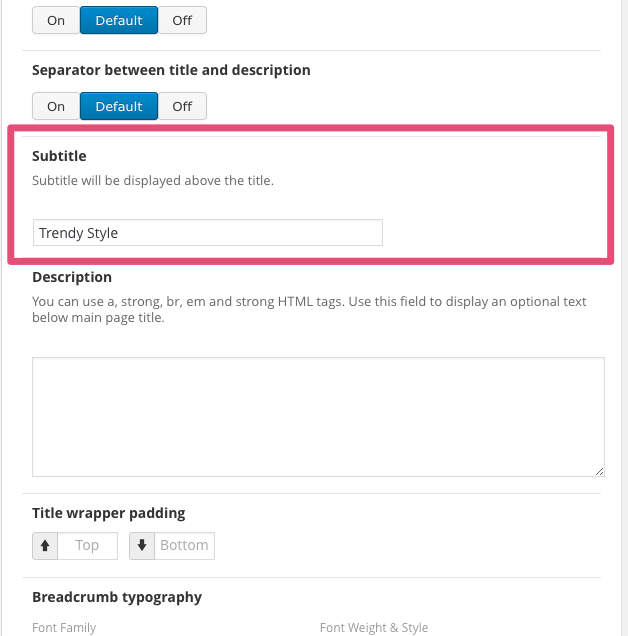How do I change/remove the ‘Trendy Style” text?” or any other above the title. It’s this text here we’re talking about:

It’s above the title on the blog.
Solution
That text comes from the page “Theme options”:
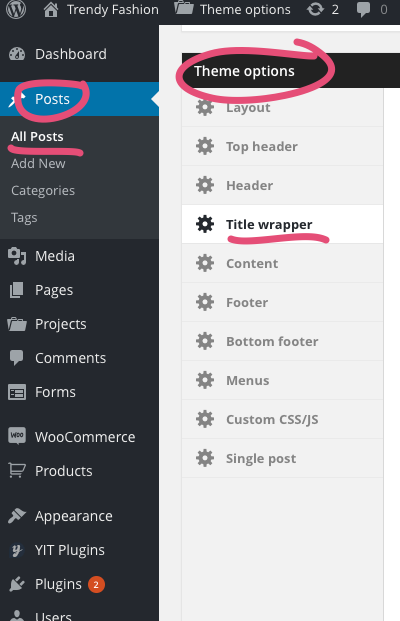
You need to make sure the Subtitle field is empty in the “Theme option” box, “Title wraper” menu at the bottom of the page editing screen: