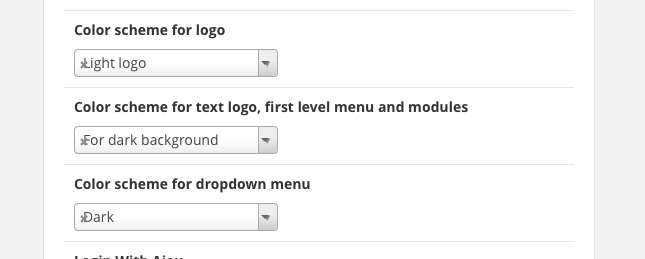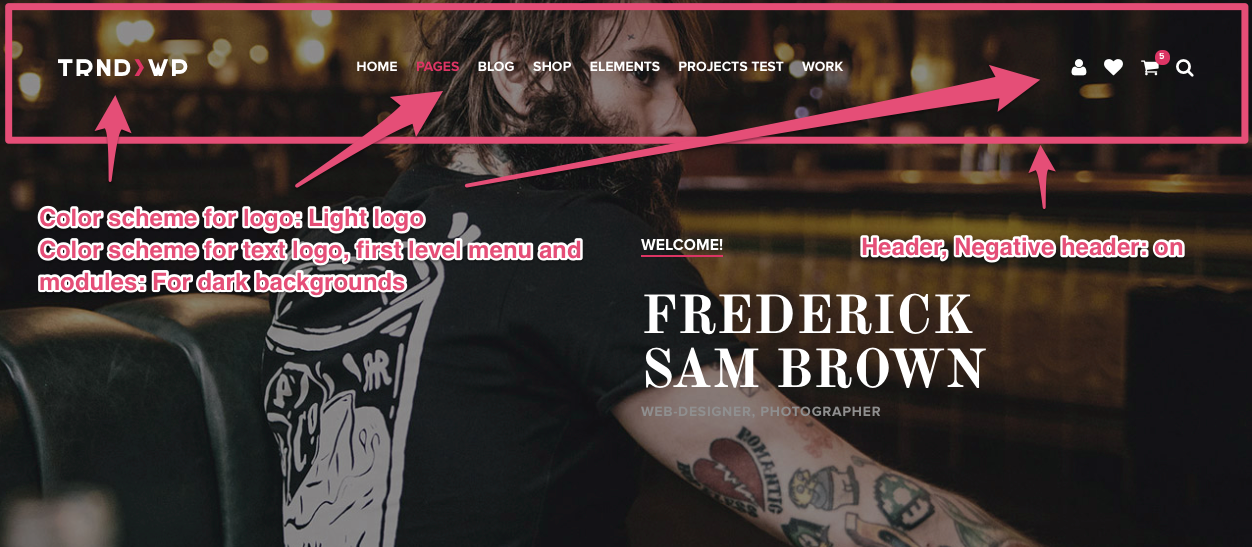You can configure transparent(negative) header for whole site or for any page.
For whole site go to Theme Options → Header → Header settings → “Negative height” turn ON
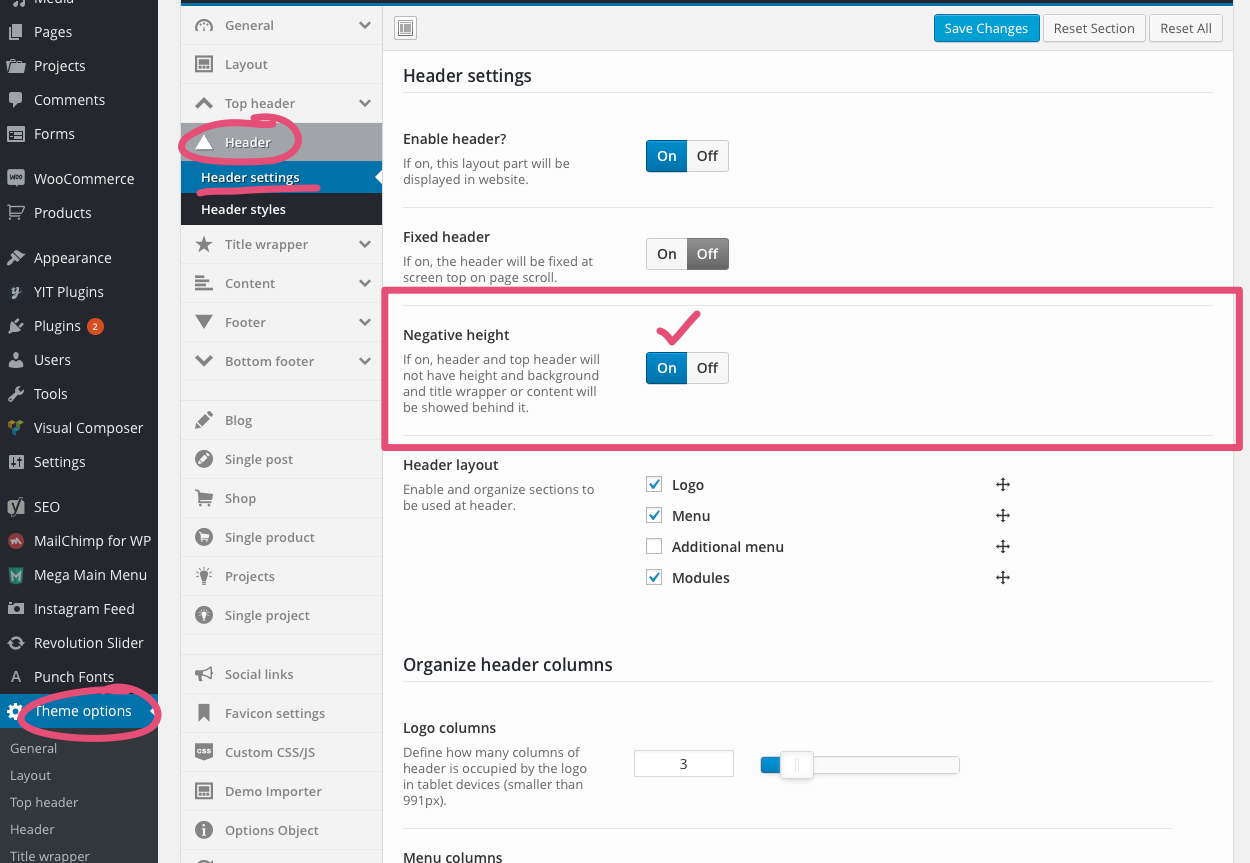
For one page go to page editor and at the bottom “Theme options” box → Header → “Negative height” turn ON.
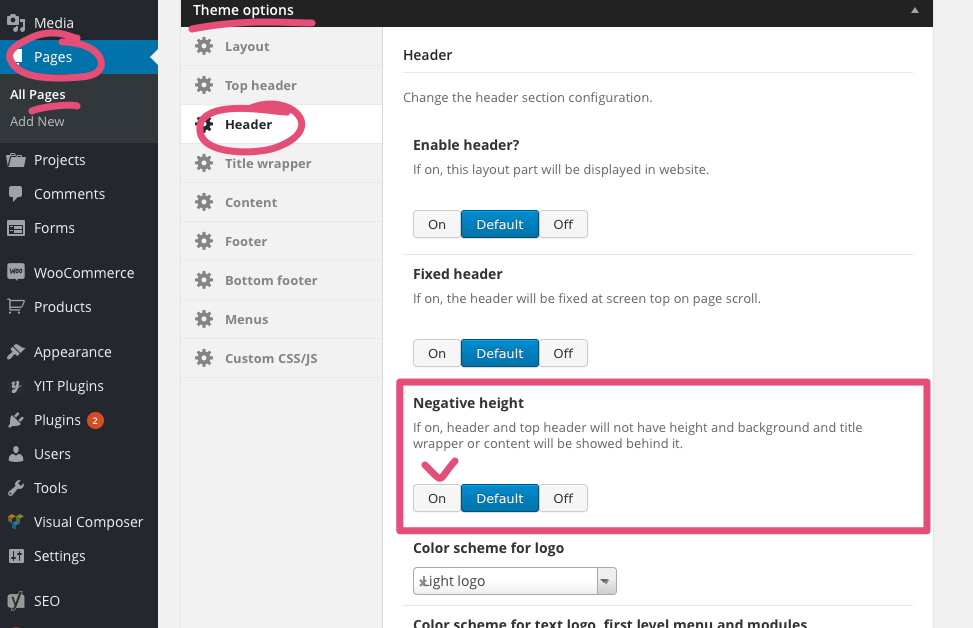
And below choose Color scheme for uploaded logo, modules and first level menu.