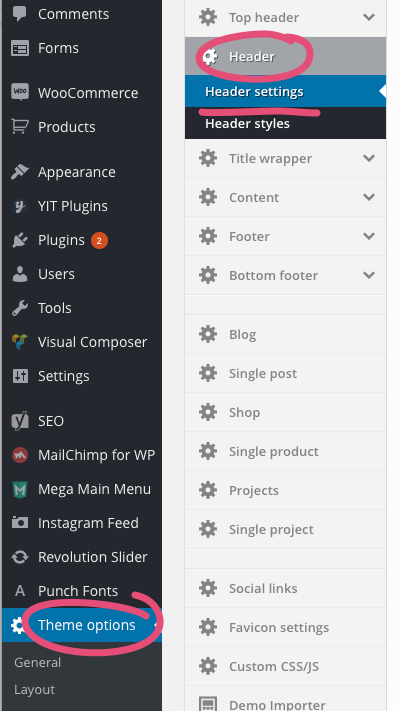It’s probably one of the first things you may want to do when you start customizing the theme to align its looks to your brand. To upload your logo, navigate to Theme Options → Header → Header settings.
You can use only one main logo, but if you need more flexible:
- Logo (dark) – for light background, if you logotype have white element but background is white too, then you need upload logo for it too.
- Logo retina (dark)- in duble size for retina display (example more than 200dpi)
- Logo (light) – for dark backgrounds, example if you logo contain black elements – you need change them for white
- Logo retina (light) -in duble size for retina display (example more than 200dpi)(example more than 200dpi)